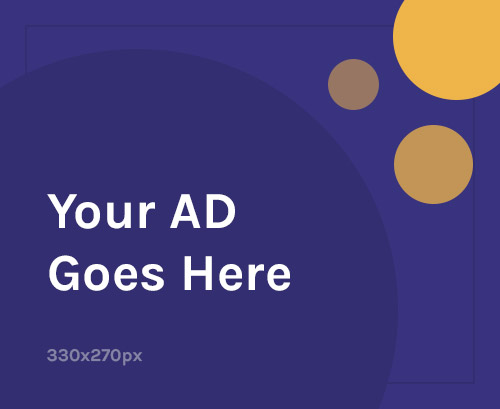The National Service Scheme (NSS) of Ghana has made it incredibly convenient for recent graduates to manage their service through their online portal. Whether you’re checking your posting, completing your enrollment, or requesting your certificate, the NSS portal is your one-stop shop. But what if you’re on the move and need to access the portal quickly? No worries! You can easily log in using your mobile phone.
How to login NSS Portal Using Mobile Phone
Here’s a quick guide to get you started:
1. Open your mobile browser: Most mobile phones come with a pre-installed web browser. Launch it and get ready to navigate to the NSS portal.
2. Visit the NSS portal: In the address bar of your mobile browser, type in the NSS portal address: portal.nss.gov.gh. This will take you directly to the login page.
3. Enter your credentials: On the login page, you’ll see two fields: User ID and Password.
- User ID: Enter the email address you used during your NSS registration process.
- Password: Input your chosen password for the NSS portal.
4. Log in: Once you’ve filled in both fields, tap the “Log In” button. The portal will then verify your credentials and grant you access to your dashboard.
5. (Optional) Remember Me: For added convenience, you can select the “Remember Me” checkbox before logging in. This will keep you signed in on your mobile device for a certain period, eliminating the need to re-enter your credentials every time you access the portal. However, it’s important to only use this feature on a trusted device.
Disclaimer: This blog article is for informational purposes only and should not be considered official advice from NSS. Please refer to the official NSS website and resources for accurate and up-to-date information.
Source: buyresultchecker.com.gh