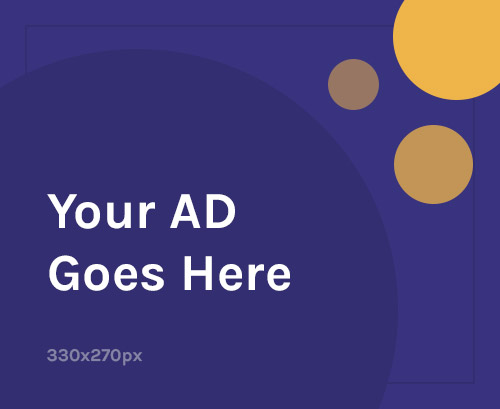Are you looking to take the next step in your healthcare career in Ghana and you want to access the Nursing Training application portal? If so, worry less. The Health Training Institutions (HTIs) portal is your gateway to applying for various health training programs across the country.
This user-friendly online system streamlines the application process, making it easier than ever to pursue your educational goals.
In this blog, we’ll guide you through the steps of accessing the HTI portal login:
How To Access HTI Portal Login
Before You Begin:
- Gather your details: You’ll need basic information like your name, date of birth, contact details, and educational background readily available.
- Buy a Voucher from a designated bank: To initiate the application process, you’ll need a voucher purchased from designated Ghana Commercial Bank (GCB) or Agricultural Development Bank (ADB) branches for a fee of GH₵ 200.00 This voucher contains a unique serial number and PIN that will be used for registration.
Accessing the HTI Portal Login:
- Head to the official website: Navigate to https://healthtraining.gov.gh/ using your preferred web browser.
- Click on “Apply”: Look for the “Apply” button prominently displayed on the homepage. This will direct you to the application interface.
- Enter your voucher details: On the application page, locate the designated fields to enter the serial number and PIN from your voucher. Be sure to type them accurately to proceed.
- Fill out the application form: The portal will provide a comprehensive online application form. Carefully fill in all the required sections with your personal details, academic qualifications, and program selection.
- Attach necessary documents: The portal might require you to upload scanned copies of your certificates and a recent passport-sized photograph. Ensure the files are in the specified format and size for a smooth application process.
- Review and submit: Once you’ve completed the form and uploaded the documents, thoroughly review everything for accuracy. After confirmation, submit your application electronically.
- Print the application summary: The portal will generate a summary of your submitted application. Print a copy for your reference and future use.
- Track your application status: Using your unique PIN and serial number, you can revisit the portal at any time to check the progress of your application.
Additional Tips:
- Reliable internet connection: Ensure you have a stable internet connection throughout the application process to avoid any disruptions.
- Save your application: The portal might offer the option to save your partially completed application and return to it later.
- Meet deadlines: Pay close attention to application deadlines set by the HTIs. Late submissions will not be considered.
Disclaimer: This blog article is for informational purposes only and should not be considered official advice from HTI Portal. Please refer to the official HTI website and resources for accurate and up-to-date information.
Source: buyresultchecker.com.gh