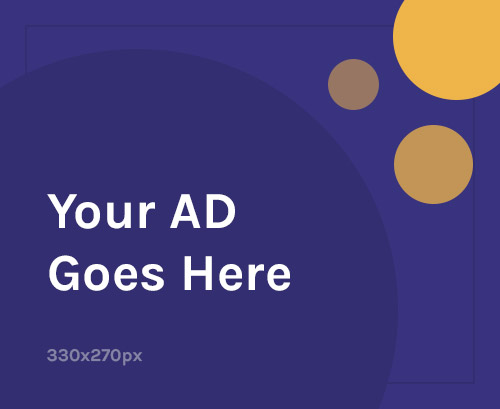In Ghana, the pursuit of higher education is a cornerstone of personal and societal growth. With the advancement of technology, the process of applying to colleges and universities has become more accessible and convenient. One such innovation is the ability to purchase admission forms using mobile money (MoMo) services.
In this article, we’ll explore the steps to buying the 2024 College of Education admission form in Ghana via MoMo, empowering aspiring Teachers to embark on their academic journey with ease.
How to buy 2024 College of Education admission form via MoMo
Steps to Buy the Admission Form with MoMo:
- Dial the Shortcode: Open your phone’s dial pad and enter the shortcode *924*8#. This code is specific to College of Education admission forms.
- Choose Payment Option: You’ll likely be presented with a menu. Select “Mobile Money” (Option 2 or as displayed) to proceed with the MoMo payment.
- Select Network: Choose your MoMo network provider (e.g., MTN MoMo).
- Enter Amount: The admission form fee might be displayed automatically. If not, enter the exact amount as stated in the College of Education admission brochure or official website.
- Enter Reference (Optional): Some institutions might ask for a reference number. If applicable, enter the reference provided by the College of Education you’re applying to.
- Enter PIN: Input your MoMo PIN to confirm the transaction. Double-check the details before confirming to avoid errors.
- Confirmation: You’ll receive a confirmation message on your phone from both MoMo and the College of Education (if applicable) once the payment is successful.
If you don’t receive an approval notification quickly:
- Dial *170# on your phone (This code is for MTN MoMo users. If you use a different network, consult their specific USSD code for managing approvals).
- Select Option 6 (Wallet).
- Choose Option 3 (My Approvals).
- Enter your 4-digit MoMo PIN to view outstanding transactions.
- Choose the “bought transaction form” (referring to the College of Education form purchase).
- Confirm the transaction.
By following these steps, you should be able to successfully purchase your College of Education admission form using MoMo.
Additional Tips:
- Keep a copy of the confirmation message for your records.
- Double-check the admission deadlines set by the College of Education you’re applying to.
- Review the admission requirements of the program you’re interested in to ensure you meet the eligibility criteria.
Remember, this guide assumes you’re using MTN MoMo. If you use a different network provider, consult their website or customer service for specific instructions.
Disclaimer: This blog article is for informational purposes only and should not be considered official advice from Colleges of Education (CoE). Please refer to the official CoE website and resources for accurate and up-to-date information.
Source: buyresultchecker.com.gh