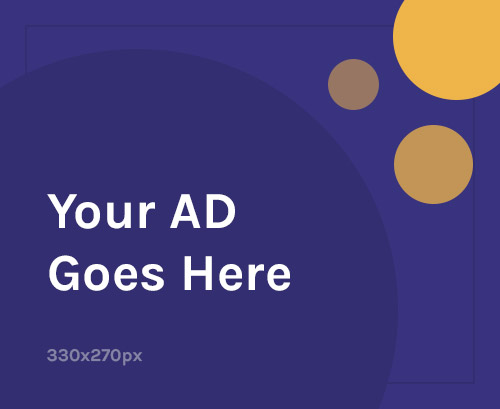This Basic Education Certificate Examination (BECE) is a national examination for both for certification and transition into any of the Ghanaian Senior High Schools and Technical Institutes. The BECE examination results of both School and Private Candidates is officially handled by the West African Examinations Council (WAEC).
In this article we have provided a step by step approach to buy a BECE Results checker using *713*3998# and through our online portal.
What is a BECE Results Checker?
The BECE Results checker is a electronic voucher which contains a serial number and Pin. The BECE Checker is used by students and parents to check their wards results for the Basic Education Certificate Examination (BECE) in Ghana at https://eresults.waecgh.org/. In the next paragraphs, we have outlined the two ways to purchase a BECE results checker via the code and our online website:
How to buy a BECE Results Checker Using *713*3998#
Steps to buy your BECE results Checker using any network:
- Dial *713*3998# on your mobile phone.
- Select option 1- BECE Results Checker.
- Approve the payment by entering momo details.
- You will receive the checker card via SMS
- Go to https://eresults.waecgh.org/ with the BECE Checker Serial and PIN to check results
How to Purchase the BECE Results Checker Card Online
- Visit BECE Results Checker page
- Click “Buy Now” and provide your Email address, name and phone number.
- Click “Proceed to Payment”
- Enter your MoMo number
- Verify with the OTP sent to your phone, and confirm the payment.
- You will receive your BECE Results Checker PIN and serial number via email and SMS immediately.
How to Use Your Purchased BECE Results Checker
- After purchasing your results checker using *713*3998#, Go to eresults.waecgh.org.
- Enter your Index Number, exam year
- Select (BECE School or BECE Private)
- Enter your already purchased BECE Checker PIN, and serial number.
- Click on Submit button to view your results.
- You can print your Results following our guide on “How to Print your BECE Results“